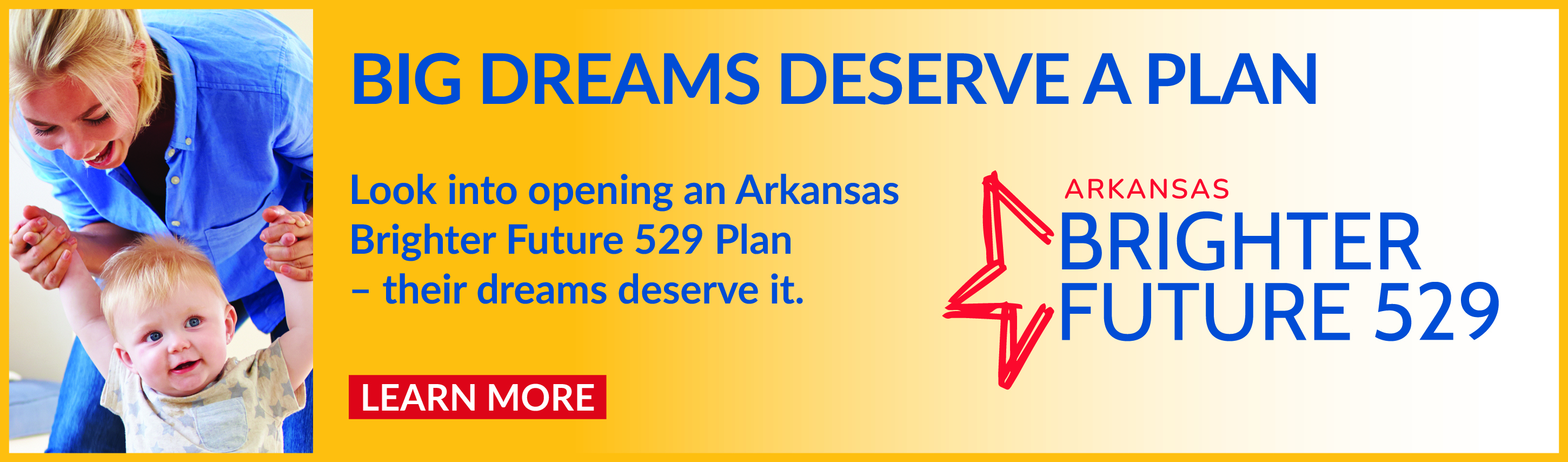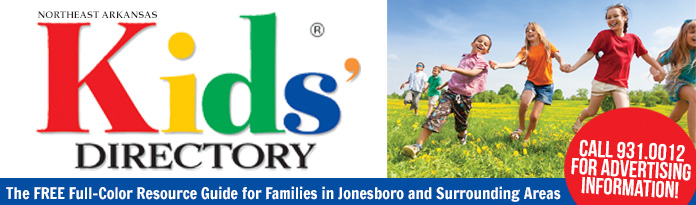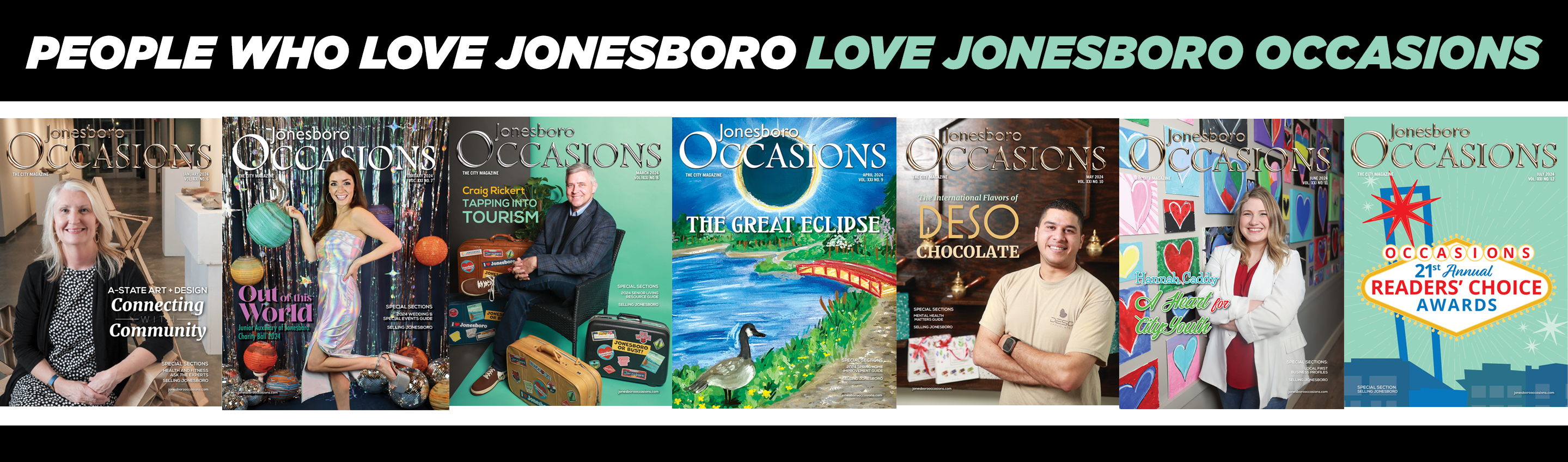How to create a resume and apply for a job:
How to create a resume and apply for a job:
1. Login with your email and password
2. Click on “Manage My Content.”
3. Click on "Manage My Resume."
4. Choose to either upload a resume you have already created in a word document or pdf, or use the “Resume Wizard” form.
4. Follow the directions in the respective forms.
5. Browse to the Job you would like to apply for and click the “Apply for Job” link