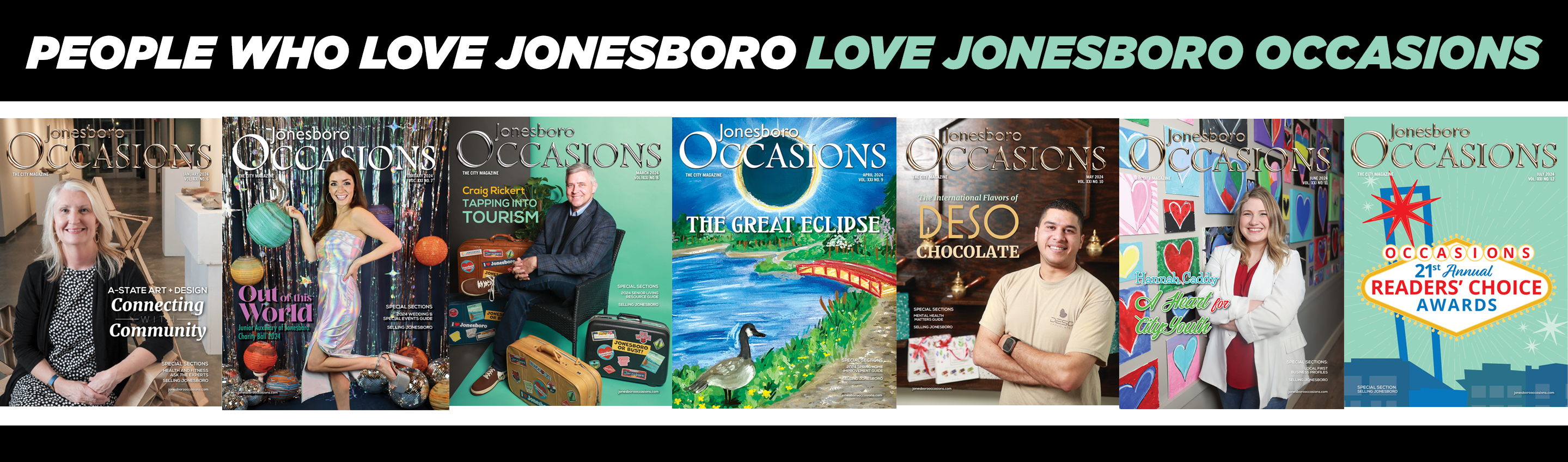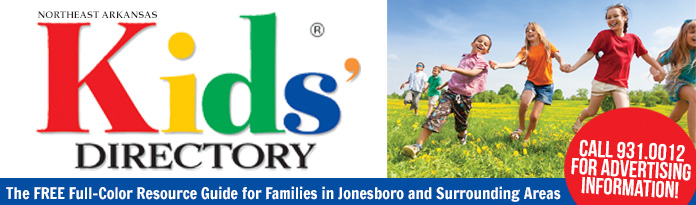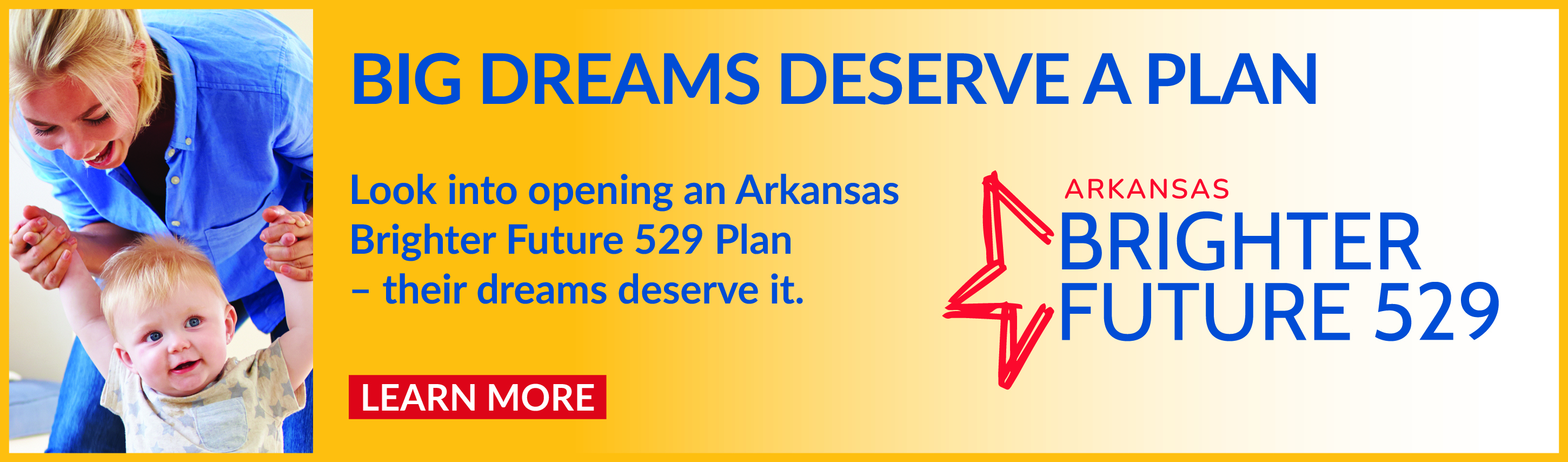How to create, edit, and delete classifieds:
Create a classified
1.Login with email and password
2.Click "Post Content" in the top menu
3.Click "Post A Classified"
4.Type the title of the classified in the title box
5.Type the text of the classified in the Body box
6.Select the category that the classified best fits under
7.There should be a verification code that you need to type in just like the image above it
8.Click Submit
9.Click Add a Picture if there is a photo or Click Skip this Step if there is not a photo.
10.If you clicked add a picture, now Click Browse
11.Find the photo for the classified on your computer and Click Open
12.Click Upload
Edit classified
1.Login with email and password
2.Click "Manage My Content"
3.Click "Manage My Classifieds"
4.Find classified you want to edit and Click Edit Images under Edit Images subheading to edit photos only. If you want to edit anything other than photos Click Edit/Delete under Edit/Delete subheading
5.Edit classified
6.Click Submit
Delete classified
1.Login with email and password
2.Click "Manage My Content"
3.Click "Manage My Classifieds"
4.Find classified you want to delete and Click Edit/Delete under Edit/Delete subheading
5.Go to the bottom of the page and Click Delete