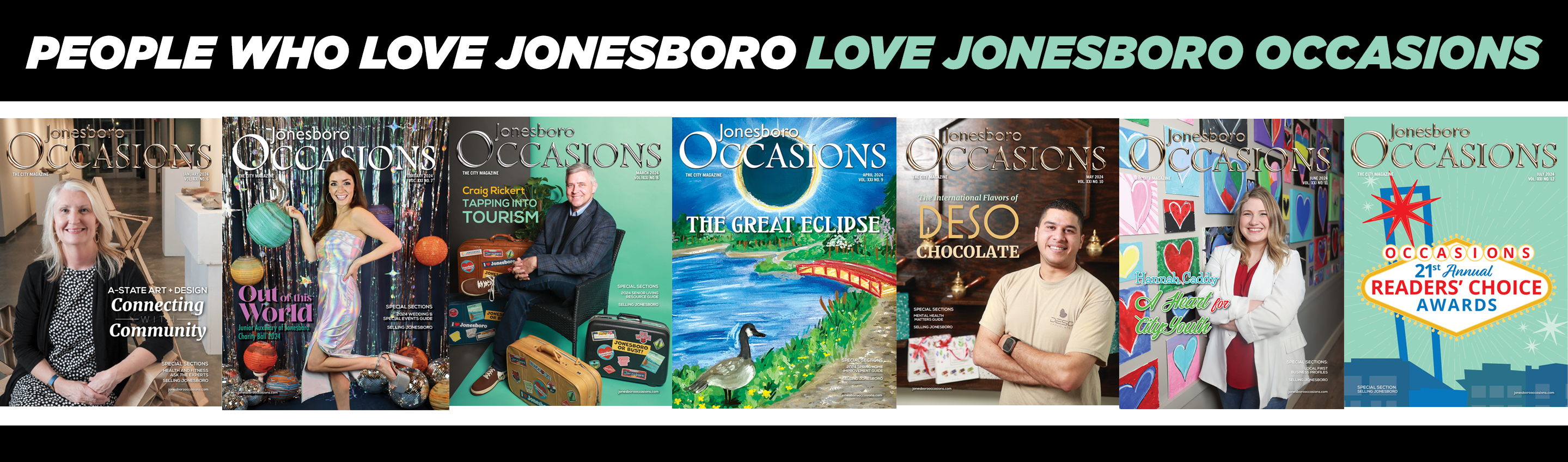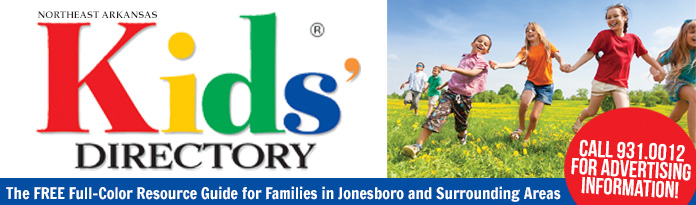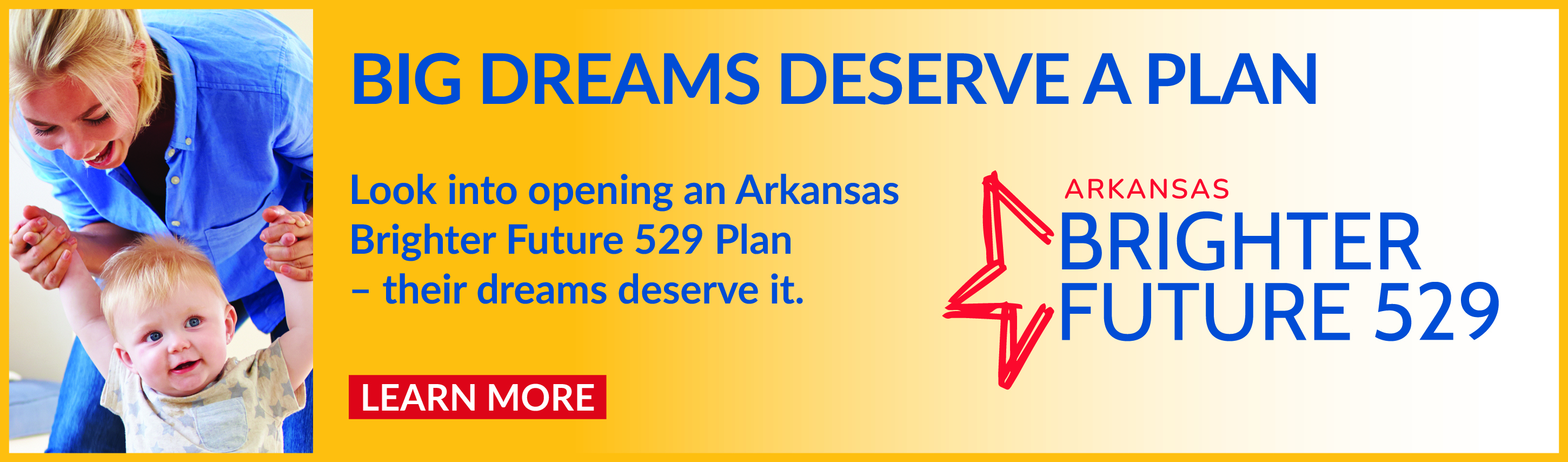How to manage your user account:
How to manage your user account:
User Account Navigation:
Once you have logged in with your email and password, your User Account links are located on the right side of your screen, in the grey box.
While you are logged into your account, your User Account links will help you quickly navigate to your personal features.
Change Password and Other Account Information:
It is recommended that you change your password after logging into your account the first time. Click "Edit My Account / Password" in the top menu. You may now edit your account settings and personal information.